This alert is to provide guidance regarding malware variously named WannaCrypt, WannaCry, WannaCryptor, or Wcry.
On May 12, 2017, organisations around the world and the critical systems were victims of malicious “WannaCrypt” software. Below we have given further details of the threat and steps every individual and business should take to stay protected. Additionally, Microsoft are taking the highly unusual step of providing a security update for all customers to protect Windows platforms that are in custom support only, including Windows XP, Windows 8, and Windows Server 2003. Organizations running Windows 10 were not targeted by the attack.
In March, Microsoft released a security update which addresses the vulnerability that these attacks are exploiting. Unfortunately, the malware appears to have affected computers that have not applied the patch for these vulnerabilities. While the attack is unfolding, Microsoft remind users to install MS17-010 if they have not already done so. Microsoft antimalware telemetry constantly monitors for such threats, and alerted to this attack. These systems gave the visibility and context around the attach, allowing Windows Defender Antivirus to deliver real-time defense. Through automated analysis, machine learning, and predictive modeling were able to protect many up-to-date systems against this malware.
Steps to prevent and protect against this threat
To get the latest protection from Microsoft, upgrade to Windows 10. Keeping your computers up-to-date gives you the benefits of the latest features and proactive mitigations built into the latest versions of Windows.
We recommend organizations that have not yet installed the security update MS17-010 do so as soon as possible. Until you can apply the patch, Microsoft also recommend two possible workarounds to reduce the attack surface:
Windows Defender Antivirus detects this threat as Ransom:Win32/WannaCrypt as of the 1.243.297.0 update. Enable Windows Defender Antivirus to detect this ransomware. Windows Defender Antivirus uses cloud-based protection, helping to protect you from the latest threats.
Use Office 365 Advanced Threat Protection, which has machine learning capability that blocks dangerous email threats, such as the emails carrying ransomware.
Monitor your network with Windows Defender Advanced Threat Protection, which alerts security operations teams about suspicious activities. Download this playbook to see how you can leverage Windows Defender ATP to detect, investigate, and mitigate ransomware in networks: Windows Defender Advanced Threat Protection – Ransomware response playbook.
For enterprises, use Device Guard to lock down devices and provide kernel-level virtualization-based security, allowing only trusted applications to run, effectively preventing malware from running.
Attack vector
A ransomware threat does not normally spread so rapidly. Threats like WannaCrypt typically leverage social engineering or emails as primary attack vector, relying on users downloading and executing a malicious payload. However, in this unique case, the ransomware perpetrators incorporated publicly-available exploit code for the patched SMB EternalBlue vulnerability, CVE-2017-0145, which can be triggered by sending a specially crafted packet to a targeted SMBv1 server, was fixed in security bulletin MS17-010, released on March 14, 2017.
WannaCrypt’s spreading mechanism is borrowed from well-known public SMB exploits, which armed this regular ransomware with worm-like functionalities, creating an entry vector in machines still unpatched even after the fix had become available.
The exploit code used by WannaCrypt was designed to work only against unpatched Windows 7 and Windows Server 2008 (or earlier OS) systems, so Windows 10 PCs are not affected by this attack.
There are two scenarios which are highly possible for this ransomware family:
-
Arrival through social engineering emails designed to trick users to run the malware and activate the worm-spreading functionality with the SMB exploit
-
Infection through SMB exploit when an unpatched computer can be addressed in other infected machines
Dropper
The threat arrives as a dropper Trojan that has the following two components:
The dropper tries to connect the following domain using the API InternetOpenUrlA():
hxxp://www[.]iuqerfsodp9ifjaposdfjhgosurijfaewrwergwea[.]com
If connection is successful, the threat does not infect the system further with ransomware or try to exploit other systems to spread; it simply stops execution. However, if the connection fails, the dropper proceeds to drop the ransomware and creates a service on the system.
In other words, blocking the domain with firewall either at ISP or enterprise network level will cause the ransomware to continue spreading and encrypting files.
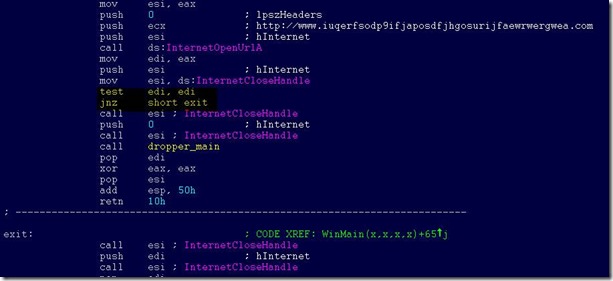
The threat creates a service named mssecsvc2.0, whose function is to exploit the SMB vulnerability in other computers accessible from the infected system:
Service Name: mssecsvc2.0
Service Description: (Microsoft Security Center (2.0) Service)
Service Parameters: “-m security”
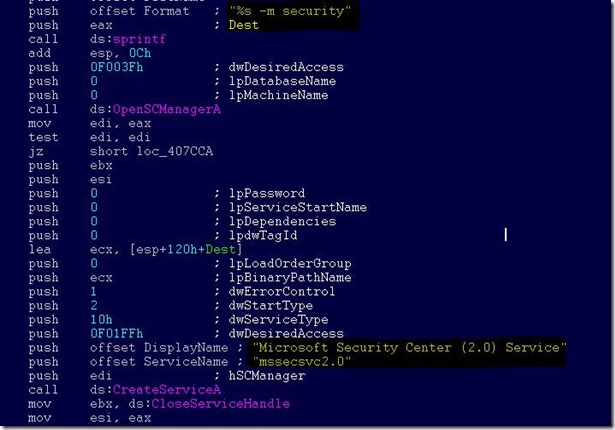
WannaCrypt ransomware
The ransomware component is a dropper that contains a password-protected archive in its resource section. The document encryption routine and the files in the .zip archivecontain support tools, a decryption tool, and the ransom message. In the samples we analyzed, the password for the .zip archive is “WNcry@2ol7”.
When run, WannaCrypt creates the following registry keys:
It changes the wallpaper to a ransom message by modifying the following registry key:
It creates the following files in the malware’s working directory:
-
00000000.eky
-
00000000.pky
-
00000000.res
-
274901494632976.bat
-
@Please_Read_Me@.txt
-
@WanaDecryptor@.bmp
-
@WanaDecryptor@.exe
-
b.wnry
-
c.wnry
-
f.wnry
-
m.vbs
-
msg\m_bulgarian.wnry
-
msg\m_chinese (simplified).wnry
-
msg\m_chinese (traditional).wnry
-
msg\m_croatian.wnry
-
msg\m_czech.wnry
-
msg\m_danish.wnry
-
msg\m_dutch.wnry
-
msg\m_english.wnry
-
msg\m_filipino.wnry
-
msg\m_finnish.wnry
-
msg\m_french.wnry
-
msg\m_german.wnry
-
msg\m_greek.wnry
-
msg\m_indonesian.wnry
-
msg\m_italian.wnry
-
msg\m_japanese.wnry
-
msg\m_korean.wnry
-
msg\m_latvian.wnry
-
msg\m_norwegian.wnry
-
msg\m_polish.wnry
-
msg\m_portuguese.wnry
-
msg\m_romanian.wnry
-
msg\m_russian.wnry
-
msg\m_slovak.wnry
-
msg\m_spanish.wnry
-
msg\m_swedish.wnry
-
msg\m_turkish.wnry
-
msg\m_vietnamese.wnry
-
r.wnry
-
s.wnry
-
t.wnry
-
TaskData\Tor\libeay32.dll
-
TaskData\Tor\libevent-2-0-5.dll
-
TaskData\Tor\libevent_core-2-0-5.dll
-
TaskData\Tor\libevent_extra-2-0-5.dll
-
TaskData\Tor\libgcc_s_sjlj-1.dll
-
TaskData\Tor\libssp-0.dll
-
TaskData\Tor\ssleay32.dll
-
TaskData\Tor\taskhsvc.exe
-
TaskData\Tor\tor.exe
-
TaskData\Tor\zlib1.dll
-
taskdl.exe
-
taskse.exe
-
u.wnry
WannaCrypt may also create the following files:
-
%SystemRoot%\tasksche.exe
-
%SystemDrive%\intel\<random directory name>\tasksche.exe
-
%ProgramData%\<random directory name>\tasksche.exe
It may create a randomly named service that has the following associated ImagePath: “cmd.exe /c “<malware working directory>\tasksche.exe””
Then it searches the whole computer for any file with any of the following file name extensions: .123, .jpeg , .rb , .602 , .jpg , .rtf , .doc , .js , .sch , .3dm , .jsp , .sh , .3ds , .key , .sldm , .3g2 , .lay , .sldm , .3gp , .lay6 , .sldx , .7z , .ldf , .slk , .accdb , .m3u , .sln , .aes , .m4u , .snt , .ai , .max , .sql , .ARC , .mdb , .sqlite3 , .asc , .mdf , .sqlitedb , .asf , .mid , .stc , .asm , .mkv , .std , .asp , .mml , .sti , .avi , .mov , .stw , .backup , .mp3 , .suo , .bak , .mp4 , .svg , .bat , .mpeg , .swf , .bmp , .mpg , .sxc , .brd , .msg , .sxd , .bz2 , .myd , .sxi , .c , .myi , .sxm , .cgm , .nef , .sxw , .class , .odb , .tar , .cmd , .odg , .tbk , .cpp , .odp , .tgz , .crt , .ods , .tif , .cs , .odt , .tiff , .csr , .onetoc2 , .txt , .csv , .ost , .uop , .db , .otg , .uot , .dbf , .otp , .vb , .dch , .ots , .vbs , .der” , .ott , .vcd , .dif , .p12 , .vdi , .dip , .PAQ , .vmdk , .djvu , .pas , .vmx , .docb , .pdf , .vob , .docm , .pem , .vsd , .docx , .pfx , .vsdx , .dot , .php , .wav , .dotm , .pl , .wb2 , .dotx , .png , .wk1 , .dwg , .pot , .wks , .edb , .potm , .wma , .eml , .potx , .wmv , .fla , .ppam , .xlc , .flv , .pps , .xlm , .frm , .ppsm , .xls , .gif , .ppsx , .xlsb , .gpg , .ppt , .xlsm , .gz , .pptm , .xlsx , .h , .pptx , .xlt , .hwp , .ps1 , .xltm , .ibd , .psd , .xltx , .iso , .pst , .xlw , .jar , .rar , .zip , .java , .raw
WannaCrypt encrypts all files it finds and renames them by appending “.WNCRY” to the file name. For example, if a file is named “picture.jpg”, the ransomware encrypts and renames to “picture.jpg.WNCRY”.
This ransomware also creates the file “@Please_Read_Me@.txt” in every folder where files are encrypted. The file contains the same ransom message shown in the replaced wallpaper image (screenshot below).
After completing the encryption process, the malware deletes the volume shadow copies by running the following command:
cmd.exe /c vssadmin delete shadows /all /quiet & wmic shadowcopy delete & bcdedit /set {default} bootstatuspolicy ignoreallfailures & bcdedit /set {default} recoveryenabled no & wbadmin delete catalog -quiet
It then replaces the desktop background image with the following message:
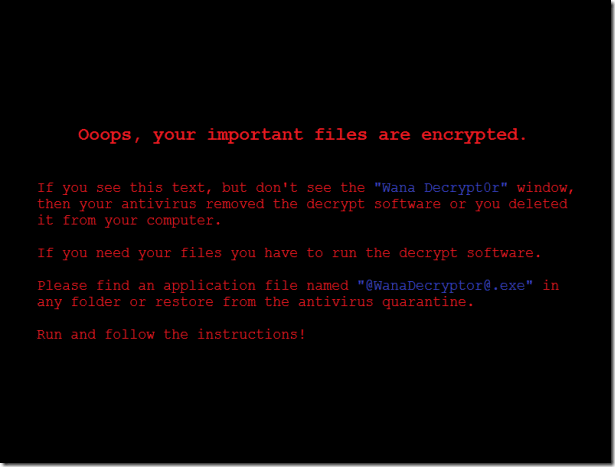
It also runs an executable showing a ransom note which indicates a $300 ransom and a timer:
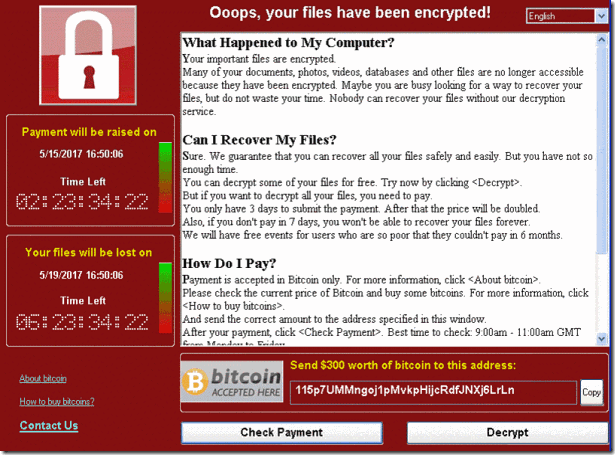
The text is localized into the following languages: Bulgarian, Chinese (simplified), Chinese (traditional), Croatian, Czech, Danish, Dutch, English, Filipino, Finnish, French, German, Greek, Indonesian, Italian, Japanese, Korean, Latvian, Norwegian, Polish, Portuguese, Romanian, Russian, Slovak, Spanish, Swedish, Turkish, and Vietnamese.
The ransomware also demonstrates the decryption capability by allowing the user to decrypt a few random files, free of charge. It then quickly reminds the user to pay the ransom to decrypt all the remaining files.
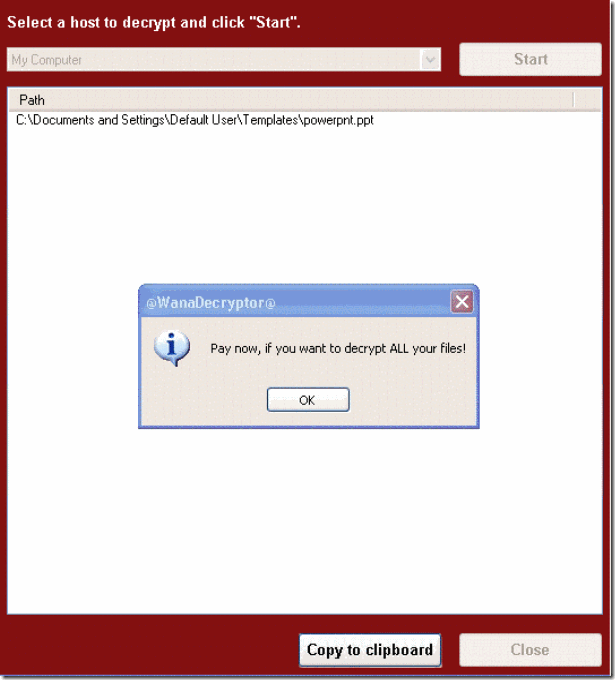
Spreading capability
The worm functionality attempts to infect unpatched Windows machines in the local network. At the same time, it also executes massive scanning on Internet IP addresses to find and infect other vulnerable computers. This activity results in large SMB traffic from the infected host, which normally can be observed by SecOps personnel, as shown below.
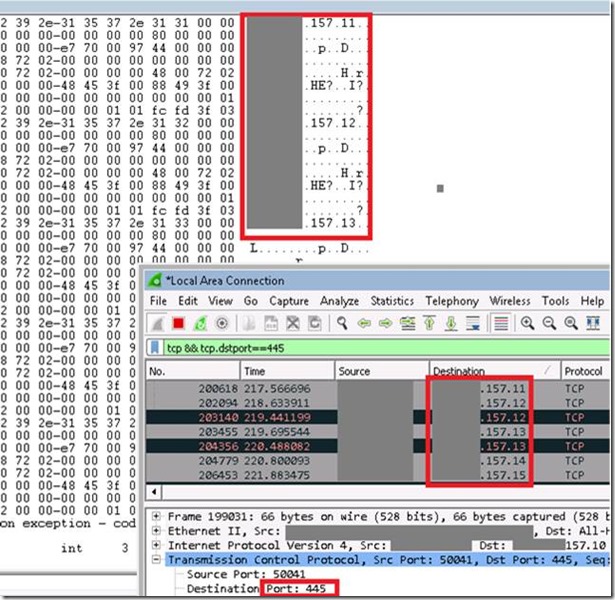
The Internet scanning routine randomly generates octets to form the IPv4 address and targets that IP to attempt exploitation of CVE-2017-0145. The threat avoids infecting the IPv4 address if the randomly generated value for first octet is 127 or if the value is equal to or greater than 224, in order to skip local loopback interfaces. Once a vulnerable machine is found and infected, it becomes the next hop to infect other machines. The vicious infection cycle continues as the scanning routing discovers unpatched computers.
When it successfully infects a vulnerable computer, the malware runs kernel-level shellcode which seems to have been copied from the public backdoor known as DOUBLEPULSAR, but with certain adjustments to drop and execute the ransomware dropper payload, both for x86 and x64 systems.
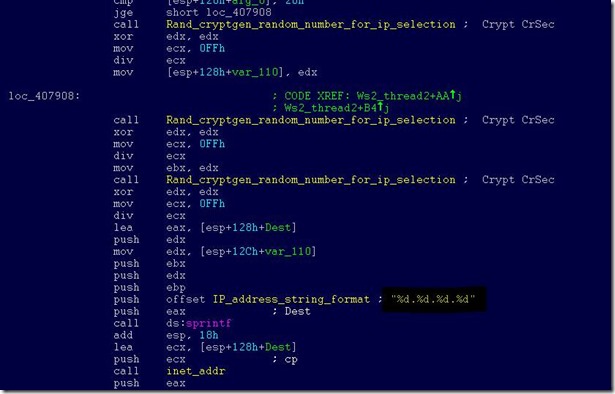
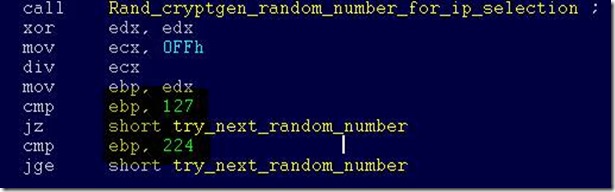
Microsoft Malware Detection and Removal Tools
Use the following free Microsoft tools to detect and remove this threat:
Additional Resources
Microsoft Safety and Security Center webpage: http://www.microsoft.com/security/default.aspx
Source: Microsoft

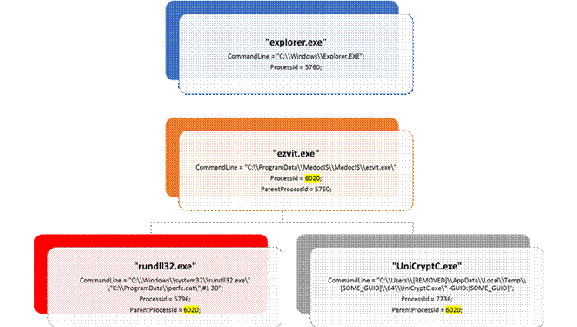



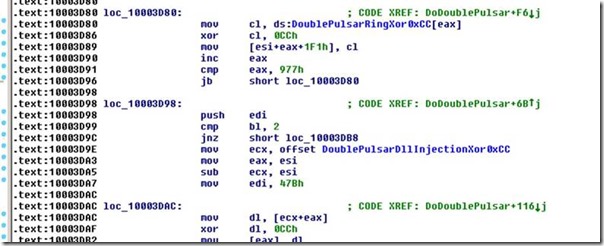








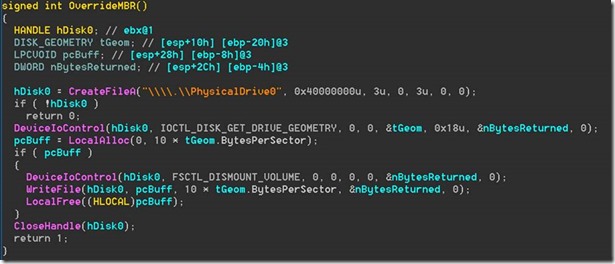




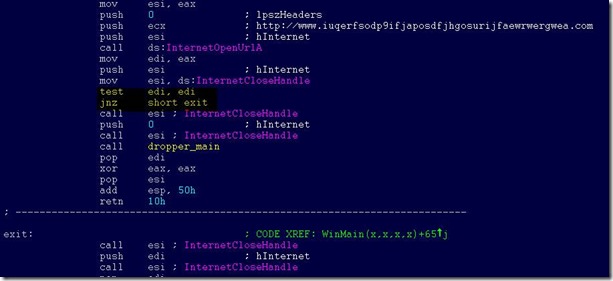
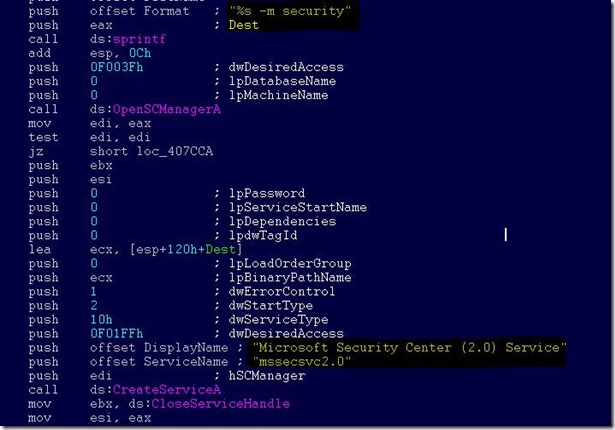
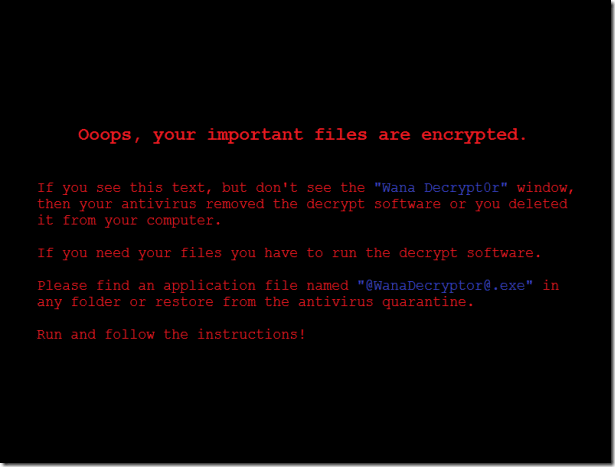
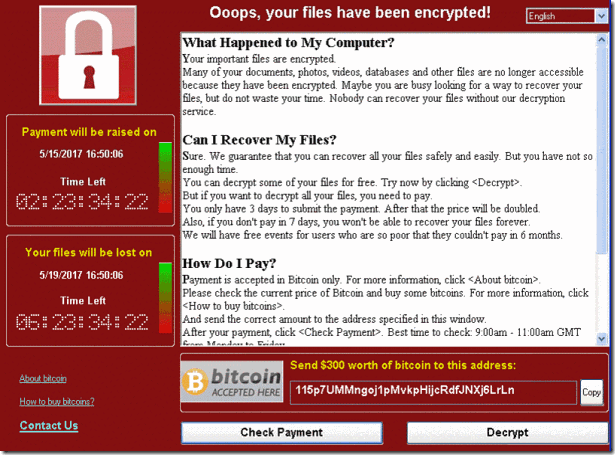
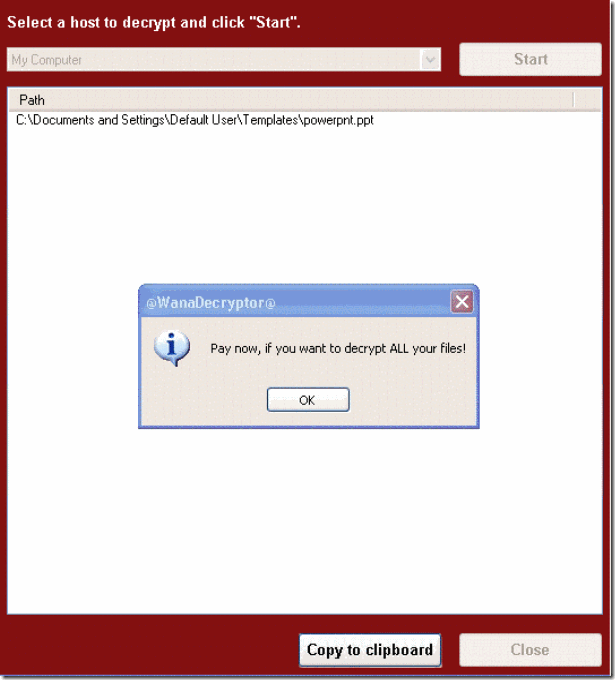
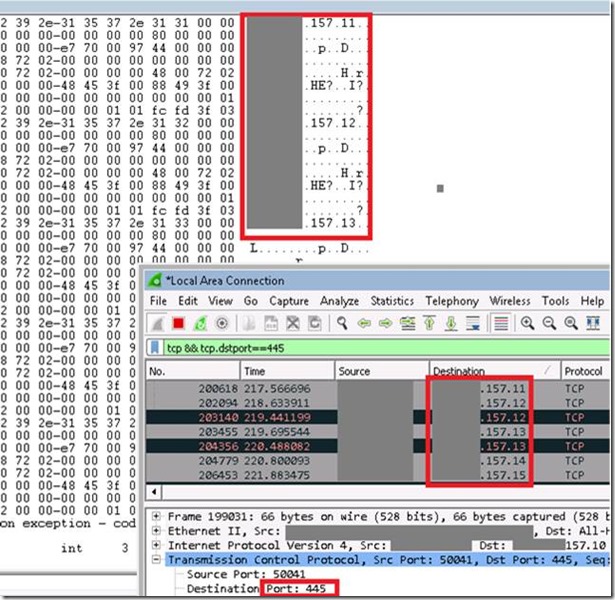
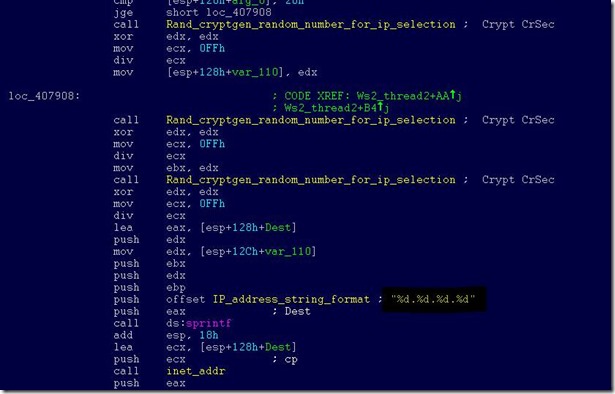
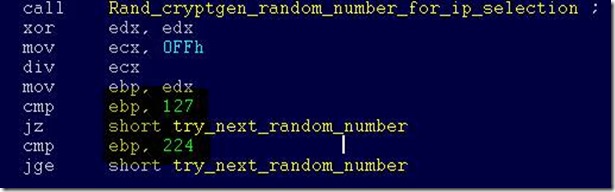





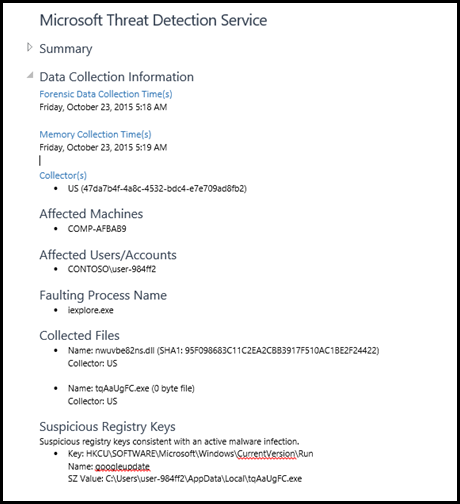


 Note
Note












